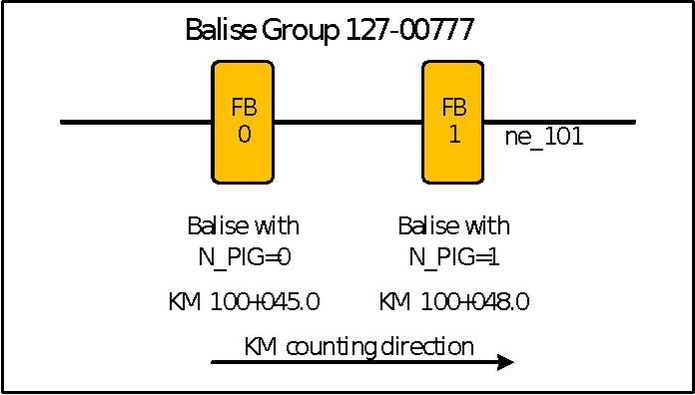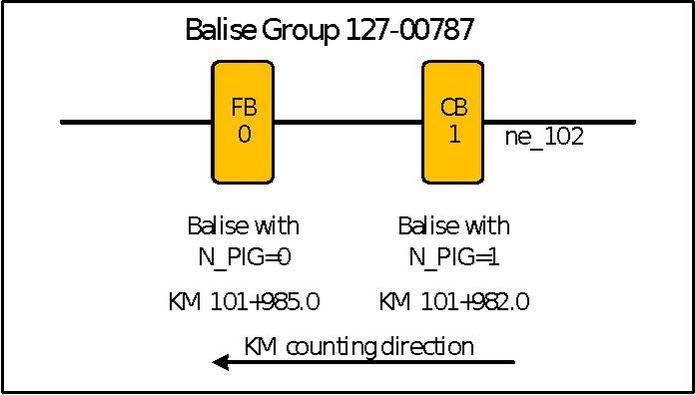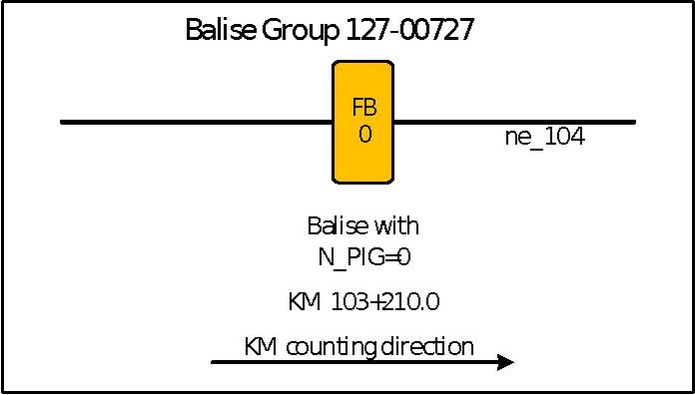User:RailML Coord Documentation/IS:balise
Introduction
Relation between railML® elements <baliseGroup> and <balise>
In balise based ATP systems, each <balise> belongs to a <baliseGroup>.
Consequently, for balise based ATP systems, there are two levels of description: the higher level balise group, which is presented by the railML® element <baliseGroup> and the more detailed level balise, presented by the railML® element <balise>.
Usually, the definition of balise groups in the track layout is sufficient for the most purposes and it is not necessary additionally to give information about each balise of a balise group, because all relevant information for the ATP software engineering can be derived from the element <baliseGroup>. For example, all variables required for an ETCS balise telegram header according to SUBSET-026 (versions 2.3.0, 3.4.0 or 3.6.0), section 8.4.2.1, can be calculated from the information given by element <baliseGroup>.
Nevertheless, railML® provides the possibility to specify each balise of a balise group, which can make sense in cases where the exact location of each balise in a balise group is important, for example for special test purposes or for the mounting and installation of the balises.
Conclusion:
The use of railML® <balise> elements is optional.
But if railML® <balise> elements are used, then the railML® <baliseGroup> elements are mandatory. Each <balise> element must reference a <baliseGroup> element.
Concept of the railML® element <balise>
Correspondent to the concept of railML® element <baliseGroup>, also the railML® element <balise> is suitable for all balise based ATP systems. This means, a railML® element <balise> can be a KVB balise, an Ebicab balise, a RSDD balise (together known as KER balises) or a Eurobalise.
The general information provided for all hardware types of balises is:
- the location of the balise (using sub-element <spotLocation>)
- to which balise group the balise belongs to (using @belongsToBaliseGroup)
- the distance to the predecessor balise within the group (using @distanceToPredecessorBaliseWithinGroup)
In case of Eurobalise, the optional sub-element <isEurobalise> shall be used to specify the ETCS related information:
- the value of UNISIG variable N_PIG (provided in railML® by @positionInGroup), which is defined by UNISIG in SUBSET-026 (versions 2.3.0, 3.4.0 or 3.6.0), section 7.5.1.81
- the value of UNISIG variable M_DUP (provided in railML® by @duplicate), which is defined by UNISIG in SUBSET-026 (versions 2.3.0, 3.4.0 or 3.6.0), section 7.5.1.63 and
- the value of UNISIG variable M_VERSION (provided in railML® by @mVersion), which is defined by UNISIG in SUBSET-026 (versions 2.3.0, 3.4.0 or 3.6.0), section 7.5.1.79
Best Practice / Examples
Example 1 – Eurobalises belonging to a Eurobalise group consisting of 2 fix data balises
This example shows the balise elements belonging to the ETCS balise group presented in Example 1 of railML® element <baliseGroup>.
Example 1 – Balise group of 2 fix data balises
- Corresponding railML® description
<balises>
<balise id="bg1_bal0" type="fixed" belongsToBaliseGroup="bg1"
distanceToPredecessorBaliseWithinGroup="0.0">
<name name="127-00777-0" description="etcsName" language="EN"/>
<spotLocation id="bg1_bal0_sloc01" netElementRef="ne_101"
applicationDirection="both" pos="45.0">
<linearCoordinate positioningSystemRef="lps01" measure="100045.0"/>
</spotLocation>
<isEurobalise positionInGroup="0" duplicate="no" mVersion="32"/>
</balise>
<balise id="bg1_bal1" type="fixed" belongsToBaliseGroup="bg1"
distanceToPredecessorBaliseWithinGroup="3.0">
<name name="127-00777-1" description="etcsName" language="EN"/>
<spotLocation id="bg1_bal1_sloc01" netElementRef="ne_101"
applicationDirection="both" pos="48.0">
<linearCoordinate positioningSystemRef="lps01" measure="100048.0"/>
</spotLocation>
<isEurobalise positionInGroup="1" duplicate="no" mVersion="32"/>
</balise>
<balises/>
Example 2 – Eurobalises belonging to a Eurobalise group consisting of 1 fix data balise and 1 controlled balise
This example shows the balise elements belonging to the ETCS balise group presented in Example 2 of railML® element <baliseGroup>.
Example 2 – Balise group of 1 fix data balise and 1 controlled balise
- Corresponding railML® description
<balises>
<balise id="bg1_bal0" type="fixed" belongsToBaliseGroup="bg1"
distanceToPredecessorBaliseWithinGroup="0.0">
<name name="127-00777-0" description="etcsName" language="EN"/>
<spotLocation id="bg1_bal0_sloc01" netElementRef="ne_101"
applicationDirection="both" pos="45.0">
<linearCoordinate positioningSystemRef="lps01" measure="100045.0"/>
</spotLocation>
<isEurobalise positionInGroup="0" duplicate="no" mVersion="32"/>
</balise>
<balise id="bg1_bal1" type="fixed" belongsToBaliseGroup="bg1"
distanceToPredecessorBaliseWithinGroup="3.0">
<name name="127-00777-1" description="etcsName" language="EN"/>
<spotLocation id="bg1_bal1_sloc01" netElementRef="ne_101"
applicationDirection="both" pos="48.0">
<linearCoordinate positioningSystemRef="lps01" measure="100048.0"/>
</spotLocation>
<isEurobalise positionInGroup="1" duplicate="no" mVersion="32"/>
</balise>
<balises/>
Example 3 – A Eurobalise belonging to an Eurobalise group consisting of 1 fix data balise
This example shows the balise elements belonging to the ETCS balise group presented in Example 4 of railML® element <baliseGroup>.
Example 3 – Balise group of 1 fix data balise
- Corresponding railML® description
<balises>
<balise id="bg4_bal0" type="fixed" belongsToBaliseGroup="bg4"
distanceToPredecessorBaliseWithinGroup="0.0">
<name name="127-00727-0" description="etcsName" language="EN"/>
<spotLocation id="bg4_bal0_sloc01" netElementRef="ne_104"
applicationDirection="both" pos="210.0">
<linearCoordinate positioningSystemRef="lps01" measure="103210.0"/>
</spotLocation>
<isEurobalise positionInGroup="0" duplicate="no" mVersion="16"/>
</balise>
<balises/>
Additional Information
Open Issues
If the general information provided by the railML® element <balise> is not sufficient for a KER balise application, then please open a request in the railML® forum – https://forum.railml.org (link to the railML® website) – reporting the missing information to be modelled in railML®. railML®.org will provide a suggestion for modelling the missing information in railML®, for example added by a new optional sub-element railML/infrastructure/functionalInfrastructure/balises/
balise/isEbicabBalise which includes the new requested information.