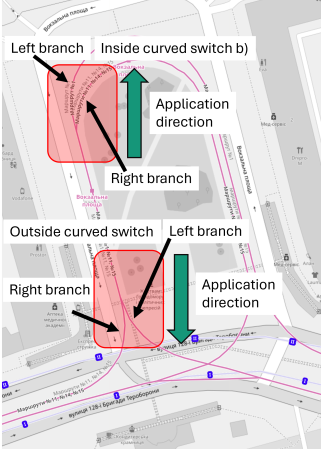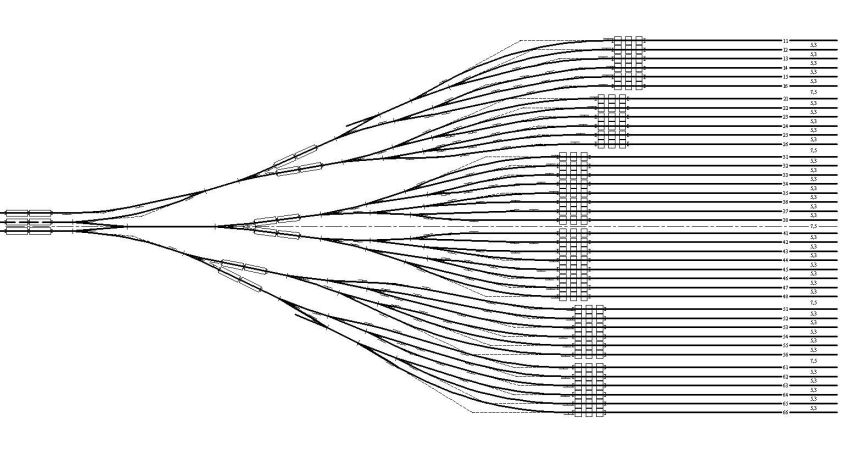Dev:Railway switch curve: Difference between revisions
| [checked revision] | [checked revision] |
(added links for context) |
(typo) |
||
| Line 5: | Line 5: | ||
In railML3 model it is possible to represent radius of each branch of the railway switch. Negative and positive values have corresponding meaning defined as in the {{IS:Tag|horizontalCurve}}/{{@|radius|IS:horizontalCurve}} attribute. | In railML3 model it is possible to represent radius of each branch of the railway switch. Negative and positive values have corresponding meaning defined as in the {{IS:Tag|horizontalCurve}}/{{@|radius|IS:horizontalCurve}} attribute. | ||
Below you can see some of railway switch {{@|type|IS:switchIS}}s (for context see OSJD guide <ref>https://osjd.org/api/media/resources/1528909?action=download</ref> in Russian and TU Dresden guide <ref>https://tu-dresden.de/bu/verkehr/ibv/schienenfahrwege/ressourcen/dateien/download_gvb/lehrmaterialien/Aufbau_V/A-09-Bogenweichen.pdf</ref> in German). Inside curved | Below you can see some of railway switch {{@|type|IS:switchIS}}s (for context see OSJD guide <ref>https://osjd.org/api/media/resources/1528909?action=download</ref> in Russian and TU Dresden guide <ref>https://tu-dresden.de/bu/verkehr/ibv/schienenfahrwege/ressourcen/dateien/download_gvb/lehrmaterialien/Aufbau_V/A-09-Bogenweichen.pdf</ref> in German). Inside curved and outside curved switches are presented in their usual location in the schematic track plan. | ||
Depending on the orientation an ordinary railway switch has positive or negative value of {{@|radius|IS:rightBranch}} of {{IS:Tag|rightBranch}} or {{IS:Tag|leftBranch}}. | Depending on the orientation an ordinary railway switch has positive or negative value of {{@|radius|IS:rightBranch}} of {{IS:Tag|rightBranch}} or {{IS:Tag|leftBranch}}. | ||
Latest revision as of 16:08, 12 August 2024
Railway switch consists of a switch, connecting rails and a frog. Connecting rail set of an ordinary switch consists of two straight and curved rails. Curved rails have some radius. This curve is called a switch curve.
In railML3 model it is possible to represent radius of each branch of the railway switch. Negative and positive values have corresponding meaning defined as in the <horizontalCurve>/@radius attribute.
Below you can see some of railway switch @types (for context see OSJD guide [1] in Russian and TU Dresden guide [2] in German). Inside curved and outside curved switches are presented in their usual location in the schematic track plan.
Depending on the orientation an ordinary railway switch has positive or negative value of @radius of <rightBranch> or <leftBranch>.
Both <rightBranch> and <leftBranch> of inside curved switch should have positive or negative value.
<rightBranch> and <leftBranch> of outside curved switch should have positive and negative value.
See concrete examples in table below, source code at dev:Railway switch guide.
| Case | leftBranch/@radius | rightBranch/@radius |
|---|---|---|
| Ordinary switch a) | 0 | 300 |
| Ordinary switch b) | 0 | 300 |
| Ordinary switch c) | -300 | 0 |
| Ordinary switch d) | -300 | 0 |
| Inside curved switch a) | 300 | 400 |
| Inside curved switch b) | 300 | 400 |
| Outside curved switch | -300 | 300 |